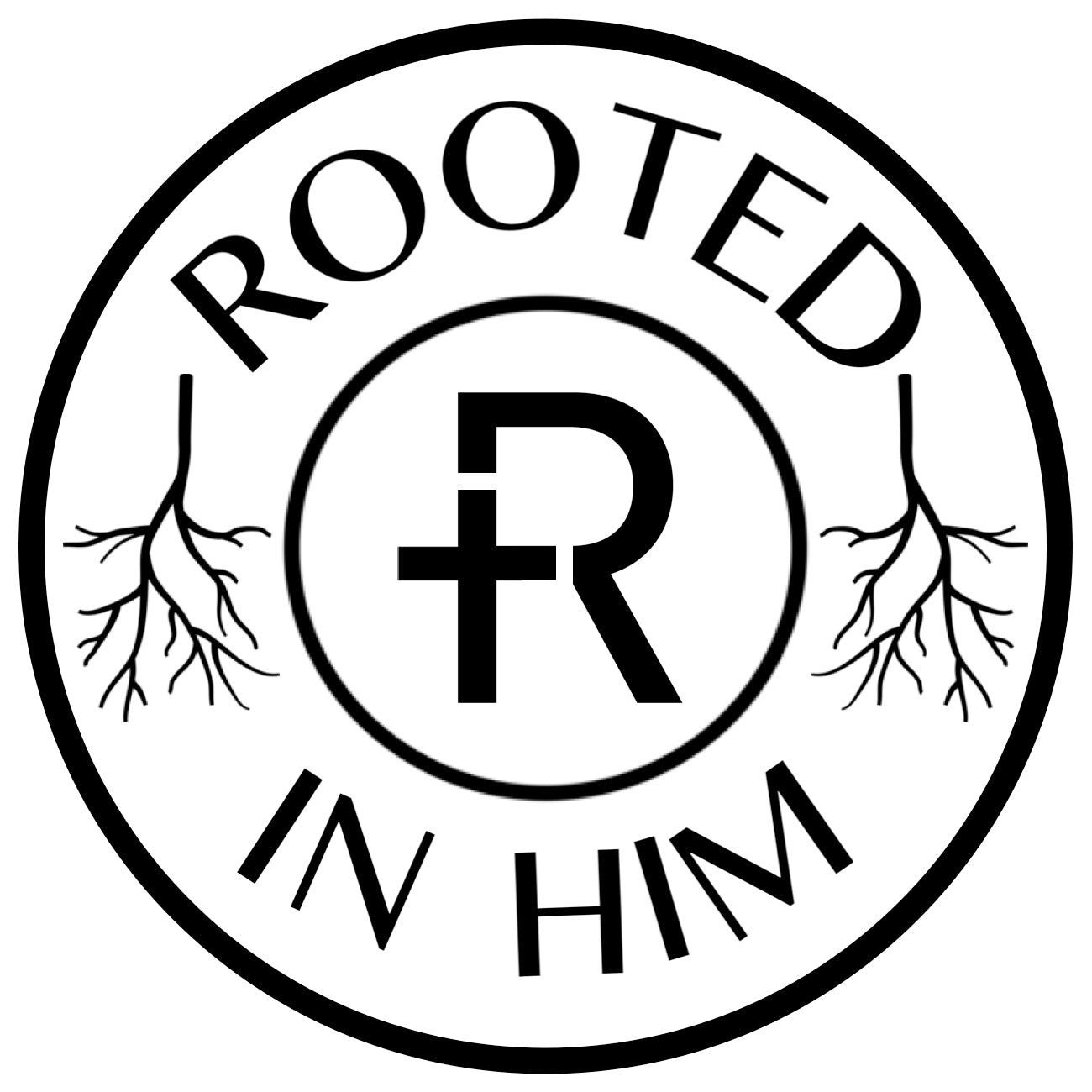Rooted Apparel Co.
Joyful Noise Bracelet
Joyful Noise Bracelet
Couldn't load pickup availability
A gym playlist - for Christians, by Christians.
Discover new Christian music for the gym and help others do the same! Tapping this wristband to your phone makes you a contributor to this playlist. If you come across a song that doesn't meet your tastes, don't delete it, please skip it! Allow others to still discover the songs that others have contributed.
These elastic wristbands are extremely durable, waterproof, and fit most wrist sizes! Check the details below for measurements, fits will vary by actual wrist size. Wear them anytime and anywhere!
A free Spotify account is required in order to be a contributor.
DESIGN:
- Large only (L: 195mm/6.5 in x W: 20 mm/0.59 in)
- Colors: Dark Grey band, white letters, Tan center patch
- Outside: "Joyful Noise" & "Psalm 98"
- Inside: "Joyful Noise" & "rootedapparelco"
SPECS:
- Polyester/Elastic Soft Blend
- Waterproof
- Stretch To Fit
- Reversible design
Sold as single quantities only and includes one (1) wristband.
CHECK YOUR DEVICE:
NFC capabilities may not work with all devices. Please check with your specific device model prior to purchasing to ensure NFC capability. While some models may interact by default, please note any devices issued from an employer or part of another organization may have NFC disabled by the respective IT Department for company reasons. Ensure your device is equipped with NFC permissions by your organization before purchase.
APPLE iPHONE (General list)
iPhone:
- iPhone X and later
- iPhone prior models to iPhone X do NOT support background NFC interaction without additional apps running -- please either research additional apps to enable interaction or consider NOT purchasing if using with a model prior to iPhone X and do not desire the use of additional apps.
ANDROID DEVICES (General list)
2010:
- Google Nexus S
2011:
- Samsung Galaxy S II
- Google Galaxy Nexus
2012:
- Samsung Galaxy S III
- HTC One X
- Sony Xperia S
2013:
- Google Nexus 5
- Samsung Galaxy S4
- Sony Xperia Z
2014:
- Samsung Galaxy S5
- HTC One M8
- Sony Xperia Z2
- Google Nexus 6
2015:
- Samsung Galaxy S6
- LG G4
- Motorola Moto X Style
- Google Nexus 5X
2016:
- Samsung Galaxy S7/S7 Edge
- Google Pixel/Pixel XL
- OnePlus 3T
2017:
- Samsung Galaxy S8/S8+
- Google Pixel 2/2 XL
- LG V30
2018:
- Samsung Galaxy S9/S9+
- OnePlus 6
- Google Pixel 3/3 XL
- Huawei Mate 20 Pro
2019:
- Samsung Galaxy S10/S10+
- OnePlus 7 Pro
- Google Pixel 4/4 XL
- Sony Xperia 1
2020:
- Samsung Galaxy S20/S20 Ultra
- OnePlus 8 Pro
- Google Pixel 5
- Xiaomi Mi 10 Pro
2021:
- Samsung Galaxy S21/S21 Ultra
- Google Pixel 6/6 Pro
- OnePlus 9 Pro
2022:
- Samsung Galaxy S22 Ultra
- Google Pixel 7/7 Pro
- OnePlus 10 Pro
2023:
- Samsung Galaxy S23/S23 Ultra
- Google Pixel Fold
- OnePlus 11
To enable or ensure NFC is active on an Android device, follow these steps:
1. Access Settings:
- Open the Settings app on your Android phone.
2. Find "Connected Devices" or "Connections":
- Scroll down and select Connected Devices (for stock Android) or Connections (for Samsung).
- Alternatively, on some devices, it might be labeled as Bluetooth & Device Connection or Wireless & Networks.
3. Enable NFC:
- Look for NFC in the menu.
- On stock Android, this is usually found under Connected Devices or Connection Preferences.
- On Samsung, it will be in the Connections menu.
- Toggle the NFC switch to ON. If it's already on, you don’t need to do anything further.
4. Enable Android Beam (if needed):
- If using an older Android device, find Android Beam and enable it. This option allows data transfer between NFC devices.
5. Check the Status:
- You can ensure NFC is working by holding your device close to an NFC-enabled card reader or another NFC device. You should see a notification if NFC is active.
Alternative Quick Settings Access:
- Swipe down from the top of the screen to access Quick Settings.
- Look for the NFC icon and ensure it is enabled (if available on your device's Quick Settings).
Again, if the NFC option is missing, your phone may not have NFC hardware.
These instructions should work for most Android devices - but the exact wording may vary slightly depending on the brand and Android version.
By purchasing this wristband you acknowledge:
- Data rates may apply
- a Spotify account is required to contribute to the playlist
-
This playlist may be disabled or become unavailable at anytime by either:
- the playlist owner
- the Spotify platform